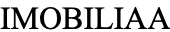Questions and Answers
Terms and Conditions
Cybersecurity Policy
How do I delete my account?
Log in to your account
In order to delete your profile you must be logged into our site. To log in, click on the 'Log in' option in the top right corner of the page.
Navigate to your profile page
Once connected to our page, navigate to the Profile option.
Click on Delete account'.
From your profile page, below your profile picture is the Delete Account button. To prevent an accidental deletion of the account, a confirmation message is displayed to the user. As soon as you confirm account deletion, the account will be deleted and the user will be disconnected from our platform.
Remarks
All user ads will be kept until their expiration date.
If the user wants to delete them along with deleting the account then they will personally have to delete the ads.
For subscription users, the remaining contractual payments will be made instantly. For more information see Terms and Conditions